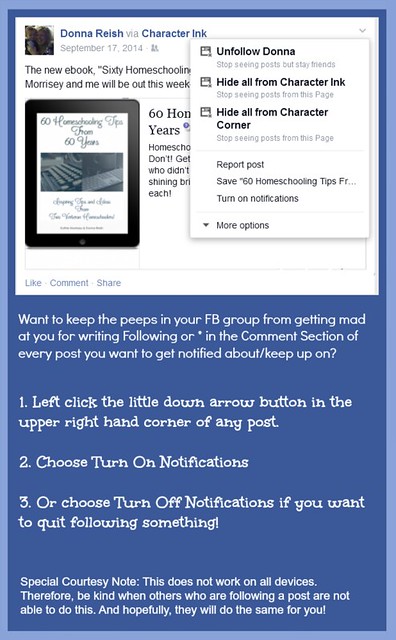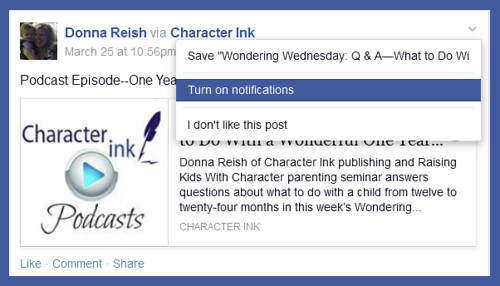People in Facebook groups can get pretty grouchy sometimes. And people in dieting FB groups are the worst of all!
One of the things that FB groupies get the most upset about (besides the obvious posting of a picture of your lunch with half a banana on the plate on low carb FB pages!) is that of people following a post by writing “Following” or placing * in the Comments Section. Wowsie…I have seen people come undone over this one (over the “Following” AND the half a banana!).
The nature of FB is that if you write a comment (any comment or symbol) in the Comments section beneath a post, you will receive notifications whenever there are any other comments posted (but not when someone just LIKES the post). Thus, if people want to follow a post (i.e. receive notifications about activity), they comment—or they write “Following,” *, or “Want to know more,” etc., in the Comments section.
Of course, this means that if someone writes a *real* comment (giving additional information, sharing a tip that goes along with that post or article or picture, or bashing the banana poster), that commenter gets notifications every.single.time. someone does their “Following” or * thing. For normal people (like me most of the time), not too big of a deal, maybe a little annoying. For certain people, highly annoying. For hungry dieters (okay, like me part of the time), end of the world annoying.
So…..those of us who are technologically savvy (ROFLOL over and over) go up to the upper right corner of the post we want notifications about, click on the drop down menu, and hit “Turn on Notifications.” Thus, nobody who comments is bothered by us—but we can still witness the banana bashers for the next few days without anybody knowing that we are stalking, um, I mean, observing.
Now in defense of some kind Commenters and posters in FB land, there are times when someone simply explains how to do this in the Comments section (nicely), and some people catch on and FB groupies are a little less freaked out. Some people say that they already know that you can do that, but they want to bump up the conversation (whatever that means). Others say that they can’t do that on their device, etc. And others just don’t care about it—or think that surely the original poster will feel good about their half a banana picture if there are 294 comments that say *.
What to do…what to do….
Well, I am here today to tell you that the little drop down menu in the upper right hand corner of a FB post really is handy. Here are some enumerated tips to show you just how handy:
1. You can follow a post, recipe, quote, idea, picture, or article easily by clicking on the Turn on Notifications tab. This is good if you want to watch people argue in a post without their knowing you are watching them—or if you want to keep peeps in your group happy with you while receiving notifications of any additions or comments to the post.
2. You can unfollow a certain post from a group that you have previously set to always receive notifications from (or the banana picture that you were following, but you got bored with when the poster repented of her bad banana behavior, and thus, the drama was over). To unfollow, you click the same drop down and choose Turn off Notifications
3. Another valuable option of the drop down menu is that of “Save (Article Title).” This option is good for you if you don’t have time to read an article or recipe, you are unsure if you want to Pin it, or you like it well enough to save it for a while anyway.
4. There are other options too, depending on whether it is an article, picture, or individual who posted. Some of these include Don’t show this on my timeline; Hide all from this person (for those who want to completely eliminate that wretched half a banana eater from their FB world)….and so on.
5. Important tip: Not all devices have this drop down menu option. (And some hungry people do not believe it when a Commenter tells them this, but it really is true.) Thus, you can share my meme above nicely in your FB groups and in Comments, but be aware that if somebody a) doesn’t understand it (I know how that feels!); b) doesn’t have it on his or her device; c) wants to “bump” (what?); or d) feels more in the thick of the drama by writing “Following” or “Want to hear more” (!), then it might not help.
So….important lessons in today’s post—(1) You can follow posts easily with the drop down menu and the Turn on Notifiations; (2) You can do other things with that drop down menu; (3) Be kind to all the peeps in your group; and (4) Whatever you do, do not tell or show people in a low carb group that you ate half a banana. 🙂
Want to keep the peeps in your FB group from getting mad at you for writing Following or * in the Comment Section of every post you want to get notified about/keep up on?
1. Left click the little down arrow button in the upper right hand corner of any post.
2. Choose Turn On Notifications.
3. Or choose Turn Off Notifications if you want to quit following something!
Special Courtesy Note: This does not work on all devices. Therefore, be kind when others who are following a post are not able to do this. And hopefully, they will do the same for you! 🙂